Search Engine Optimization (SEO) is an essential aspect of online marketing. One of the most significant changes in SEO is Google’s transition to the “helpful content” algorithm.
The Pillar Page approach focuses on content that covers a topic comprehensively. Instead of creating multiple, individual pages, the goal is to create a single, comprehensive resource page for a particular topic known as a pillar page.
In this article, we’ll explore what a pillar page is, how it works, and how you can use this Pillar Page Template to easily create pages just like this one.
What Is A Pillar Page?
A pillar page is a comprehensive and informative page that covers a primary topic in depth. It provides an overview of the topic and covers related subtopics in detail.

By offering a broad range of information, pillar pages aim to become a one-stop-shop for all relevant information on a given topic, making it easier for website visitors to find everything they need in one place.
Using a Table of Contents
Pillar pages typically contain anchor links to related subtopic pages, forming a cluster or content hub.
This content hub focuses on all aspects of a given topic and covers it comprehensively.
The pillar page serves as the core of the topic cluster, giving more in-depth information and linking out to related subtopics.
How Does a Pillar Page Work?
A pillar page works by creating a comprehensive and informative resource page that covers all aspects of a primary topic. Subtopics are developed to cover all related areas and linked to from the pillar page.
This linking strategy is critical to demonstrating your authority on a topic and for guiding visitors to related subtopics.
The subtopics will also act as smaller pieces of content that can be shared across social media, generating more traffic to your website.

Pillar pages work well because they help to improve overall website structure. By creating a comprehensive page on a particular topic, you’re providing visitors with a useful resource that they can trust.
This approach improves the user experience, making it easier for people to find and digest the information they need quickly.
Pillar pages allow you to target multiple keywords or phrases within a single page. Having a comprehensive page on a primary topic provides search engine crawlers with a clear understanding of what your website is all about and which keywords and phrases are most relevant to your business.
Pillar pages also come with a higher likelihood of earning backlinks from reputable sources, which is great for boosting your SEO efforts.
- Comprehensive and informative resource page
- Subtopics to cover related areas
- Link strategy to improve authority
- Improve overall website structure
- Better user experience
- More likely to earn backlinks
Benefits of a Pillar Page
Pillar pages provide several benefits for your SEO (Search Engine Optimization) efforts, marketing strategy, and overall user experience.

Let’s go over a few of these benefits in more detail:
1. Stronger Topic Association
By creating focused and comprehensive content on a particular topic, pillar pages help search engines understand what your website is all about and what primary topics you cover. With a clearer understanding of your content, search engines can better rank you in relevant searches.
2. Improved User Experience
By offering a centralized hub of information, pillar pages make it easier for visitors to find all they need on a particular topic. This approach helps to keep visitors on your website for more extended periods, increasing the likelihood of conversion.
3. Increased Likelihood of Backlinks
Pillar pages are often cited as a resource on other websites, making them excellent resources for earning backlinks. This experience can improve your domain authority, which is crucial for successful SEO results.
4. Improved Content Marketing Strategy
By creating a pillar page and cluster of related subtopic pages, you now have a wealth of topical information on a particular subject. This information can then be used to create a comprehensive content marketing strategy.
How to Create a Pillar Page?
Okay, so how in the heck do you create a pillar page?
We have created this awesome template for you to build pillar pages on a WordPress website using Elementor page builder.
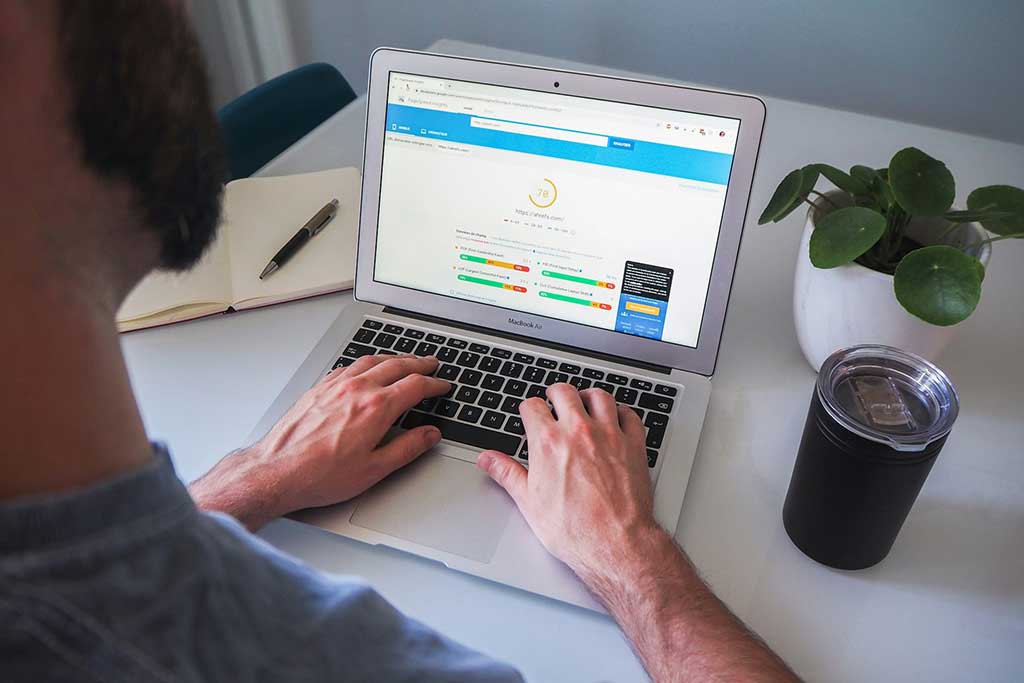
The fundamental concept of creating a pillar page is relatively straightforward:
1. Choose Related Subtopics
Build out a list of subtopics that are related to your primary topic. These topics should provide additional information on your primary topic.
2. Choose Related Subtopics
Build out a list of subtopics that are related to your primary topic. These topics should provide additional information on your primary topic.
3. Group Your Subtopics
Once you've identified your subtopics, group them into categories that make sense.
4. Create Your Pillar Page
Write a comprehensive introduction to your primary topic. This introduction should be long-form content and cover all aspects of the primary topic comprehensively. Provide anchor links to your subtopics and ensure all factual information is cited.
5. Create Your Subtopics
Write content for each subtopic, ensuring that they are optimized for the relevant keyword or phrase. Ensure that they link back to the pillar page and only cover one subtopic per page.
6. Optimize for SEO
Once your pillar and subtopic pages are created, ensure they are optimized for SEO. Include relevant keywords in your headings, meta descriptions, and image alt tags. Optimize for mobile devices and ensure your website loads quickly.
7. Create Your Subtopics
Write content for each subtopic, ensuring that they are optimized for the relevant keyword or phrase. Ensure that they link back to the pillar page and only cover one subtopic per page.
Conclusion
Pillar pages are an excellent way to improve your SEO efforts. They provide comprehensive resources to your website visitors, helping to boost the user experience.
They also allow you to target multiple keywords or phrases within a single page, improving your chances of ranking in relevant searches.
By creating a pillar page and related subtopics, you'll have a wealth of information on your primary topic, allowing you to create an effective content marketing strategy.
By creating a pillar page and related subtopics, you'll have a wealth of information on your primary topic, allowing you to create an effective content marketing strategy.
Ultimately, this can help to increase your website’s visibility, generate organic traffic, and improve overall customer engagement.